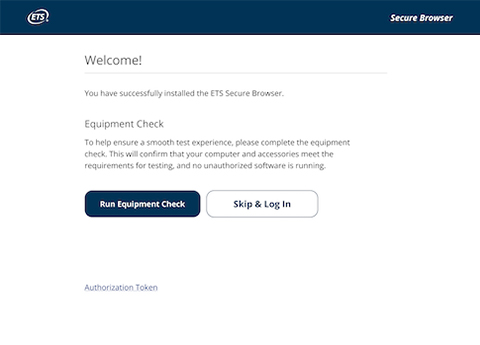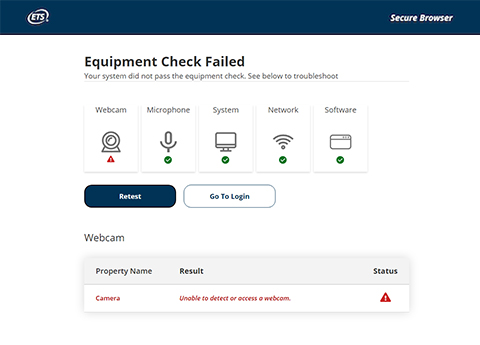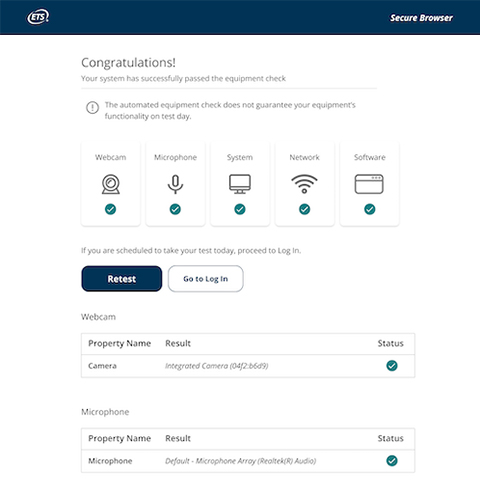Taking a GRE Subject Test at home is a safe and convenient option for test takers who prefer to take their test at home rather than at a test center. At home testing is offered in most locations around the world.
在家测试与在测试中心进行的测试相同,并在家中或其他安全地点的计算机上进行。All at home tests are monitored by a human proctor online. At home testing is available on certain dates in 九月, 十月 and 四月 as soon as 24 hours after you register.